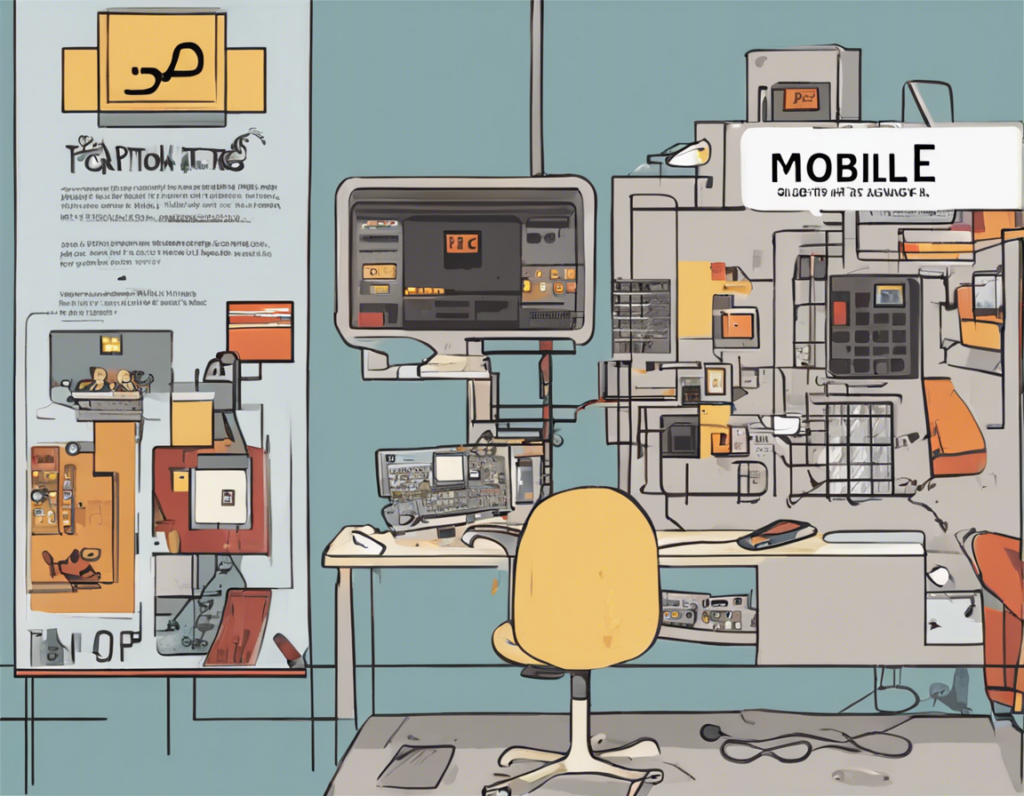In today’s fast-paced digital era, website load speed plays a pivotal role in user experience and search engine ranking. One crucial metric that directly impacts user experience is Largest Contentful Paint (LCP). LCP refers to the time taken for the largest content element to appear on a webpage, such as an image or block of text. Google recommends that LCP should occur within the first 2.5 seconds of the page loading to ensure a smooth user experience. However, many mobile websites struggle with LCP times exceeding 4 seconds, leading to high bounce rates and poor SEO performance.
Understanding LCP and Its Impact on Mobile Performance
LCP is a core web vital metric that reflects the critical rendering path of a webpage. It indicates how quickly users can access the main content of a page, influencing important factors like bounce rates, conversion rates, and overall user satisfaction. On mobile devices, where internet speeds and device capabilities can vary widely, achieving an LCP under 4 seconds poses a significant challenge for many websites.
Identifying the Causes of High LCP on Mobile
Several factors can contribute to a high LCP on mobile devices, including:
- Unoptimized Images: Large, unoptimized images can significantly slow down load times on mobile devices.
- Render-Blocking Resources: CSS and JavaScript files that block the rendering of a webpage can delay LCP.
- Slow Server Response Times: The time it takes for a server to respond to a request can impact LCP.
- Uncached Resources: Lack of browser caching for resources can lead to repeated downloads and increased load times.
Strategies to Improve LCP on Mobile
To address high LCP on mobile devices and achieve load times under 4 seconds, consider implementing the following strategies:
1. Optimize Images
- Use next-gen image formats like WebP to reduce image file sizes without compromising quality.
- Leverage responsive images with srcset and sizes attributes to deliver appropriately sized images based on device capabilities.
- Compress images using tools like ImageOptim or Squoosh to minimize file sizes.
2. Minimize Render-Blocking Resources
- Optimize and minify CSS and JavaScript files to reduce their impact on rendering times.
- Load critical CSS inline to prioritize rendering above-the-fold content.
- Utilize async and defer attributes for non-critical scripts to prevent them from blocking page rendering.
3. Improve Server Response Times
- Upgrade to a faster hosting provider or invest in a content delivery network (CDN) to reduce server response times.
- Implement server-side caching mechanisms to serve frequently accessed content more quickly.
4. Implement Browser Caching
- Set cache-control headers to enable browser caching for static resources like images, CSS, and JavaScript files.
- Specify appropriate cache expiration times to ensure resources are revalidated only when necessary.
5. Prioritize Above-the-Fold Loading
- Identify and prioritize critical above-the-fold content to ensure it loads quickly and engages users from the outset.
- Lazy load below-the-fold content to prioritize the loading of essential elements for LCP.
6. Monitor Performance Regularly
- Utilize tools like Google PageSpeed Insights, GTmetrix, or Lighthouse to monitor LCP performance and identify areas for improvement.
- Set up real-user monitoring (RUM) to track LCP metrics for actual site visitors and make data-driven optimization decisions.
Frequently Asked Questions (FAQs)
1. What is the significance of LCP on mobile devices?
LCP on mobile devices directly impacts user experience, influencing factors like bounce rates, user engagement, and SEO performance. A fast LCP ensures that users can access content quickly and easily on mobile devices.
2. How does server response time affect LCP?
Slow server response times can delay the loading of content on a webpage, leading to high LCP values. Optimizing server response times through faster hosting or CDNs can improve overall page load speed.
3. Why are render-blocking resources detrimental to LCP?
Render-blocking resources such as CSS and JavaScript files can prevent the immediate rendering of a webpage, slowing down LCP times. Minifying and optimizing these resources can help reduce their impact on page load speed.
4. What role do images play in LCP optimization?
Images are often the largest content elements on a webpage and can significantly impact LCP times. Optimizing images by compressing them, using next-gen formats, and implementing responsive images can improve overall page performance.
5. How can lazy loading contribute to improving LCP on mobile?
Lazy loading delays the loading of non-essential below-the-fold content, prioritizing the rendering of above-the-fold content for a faster LCP. By deferring the loading of certain resources, lazy loading can optimize page load times on mobile devices.
In conclusion, optimizing LCP on mobile devices is crucial for delivering a seamless user experience and improving website performance. By addressing factors like image optimization, render-blocking resources, server response times, and browser caching, websites can achieve LCP times under 4 seconds, meeting user expectations and enhancing search engine rankings. Stay proactive in monitoring and optimizing LCP to ensure your mobile website remains fast, efficient, and user-friendly.